How to Start a Podcast – Video 1: Equipment and Software
Want to learn how to start a podcast? Take my free podcast mini-course where you can complete this material in a course-like fashion in just 3 days:
Starting a podcast is one of the best things I’ve ever done for my brand—and for myself personally! As a result, I want to help you get off to a great start with your own podcast.
In this video, I’ll show you exactly what you need in terms of software and gear to create the perfect podcasting setup.
The biggest key to a high-quality podcast? Sound quality. I go over the best microphones for every budget, along with the software and recording accessories that will help you get started and sound awesome.
This is the first in a series of 6 podcasting tutorial videos to help you get your podcast up and running.
Resources Mentioned in This Video:
Heil PR-40 (affiliate link):
Audio-Technica ATR2100USB (affiliate link):
(thanks to Father Roderick at )
Samson C01U (affiliate link):
Blue Snowflake (affiliate link):
Logitech ClearChat USB Headset (affiliate link):
Audacity Free Audio Recording/Editing Software:
Call Recorder for Skype (Mac Users):
Pamela Call Recorder for Skype (PC/Windows Users):
Podcast Answer Man Equipment Packages:
-~-~~-~~~-~~-~-
New and updated: "Podcast Marketing in 2020 (Top 5 Podcasting Tips that Get More Downloads and Subscribers)"
-~-~~-~~~-~~-~-
Are you a YouTuber? Then check out Tubebuddy, my favorite YouTube add-on that helps me do keyword research, rank higher in search results, get more views, and gain more subscribers. Sign-up for a 30 Day Free Trial of TubeBuddy here:
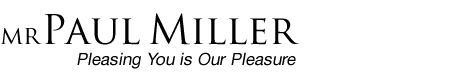
I don’t think I’ll ever do podcasts, but this video was very interesting! Nice to see what’s happening behind the scenes of your awesome podcasts! Thank you 🙂 Keep up the amazing work, Pat!!!
Great tutorial! I have a big Spanish accent that I will try to reduce during the next 6-9 months by doing speaking exercises, then after that I will do my podcast as well. Thank you so much. You don’t stop to impress me.
Great start for your tutorial Pat! Love it! Thank you so much for the plug! It’s an honor to have been a part of helping you enter the world of Podcasting.
Awesome video Pat. I recently just started doing tutorials of my own on YouTube to bring that extra flavour to my own website. Really helpful video here, thinking of starting a podcast soon – so thanks for the great tips. Looking forward to video 2 of this! 🙂
Hi Pat! I was so excited to see this video pop up in my subscription feed! This was an awesome introduction to the equipment and software you use. I love how Cliff Ravenscraft even commented on your vid! Looking forward to your next one!
Thank you for the kind comments and blessing Cliff! I owe so much of my podcasting success to you. Hopefully others will follow suite and realize the benefit of podcasting just like I did too. Cheers!
Excellent, Pat! I look forward to the rest of them. I purchased a mic and some gear tonight, based on this video…and was happy to use your affiliate link. 🙂
Great video Pat! Shared with my social networks, especially people looking for a source of clear information on the technical side of content creation. Thanks!
Never had any issues with that actually. Sometimes when people get a humming sound it has to do with the way everything is connected and the settings on the mixer and how they jive with any software you might be using, but yeah – never any issues on my end. It is decent for the price and was recommended to me by Cliff, the Podcast Answer Man himself.
Hey Pat, love the tutorials, learning a lot and hoping to get my podcast started in the beginning of 2013!
Pat, an excellent overview of equipment and great to “hear” the actually differences in mics, etc.
My thinking is that I want levelator to just fine tune the differences, but I do as much as I can (with as little work) in Garageband to get the sounds at least a little close in level – sometimes it’s way off in the conversation and it’s easy just to make one side louder or softer when you split – doesn’t take very much time (also you can “turn off” random noises one side might make, like sneezes or coughs)
The shot you’re talking about is done using a tripod with skateboard wheels on it – I got it from a kickstarter campaign, the company is called Cinetics 🙂 It makes SWEET shots! Thanks for noticing!
Hi Pat,
Thanks so much for these clear step by step instructions on how to podcast. I followed these steps and was able to record, publish and submit my first 3 podcasts today 6/28/2013. Thanks a million. You’ve been an incredible source of help to the community.
Here is where my podcasts are located at chooseyourbestlifenow
Wow. An amazingly made video. Great job man! Great help to someone who was a bit overwhelmed by getting started!
I’ve been following you for a couple months now and found Cliff through you. I’ve narrowed down my ideas to the few I’d like to focus on for my website and podcasting now so I’m really excited. I’ve got two questions for you though. 1. What camera do you use? You have great quality videos. 2. What windscreen do you use for your Heil? Thanks!
I cant wait to do my First Podcast. I have been listening to you for 2 days, You have taught me so much I really appreciate it. Session 46 was Ahhmazing, You recommended that we listen to in on your Podcasting Tutorial Video # 4 – I printed the 35 pages of show notes, & I cant be anymore grateful for what you do, Thank you!
Thanks for sharing your gear selection Pat! Another podcaster’s secret weapon I just discovered is the TritonAudio FetHead. I’ve got it paired with my Zoom H5 and Shure SM7B (or Rode NTG-2 if I’m recording outside) and it’s really changed the game for me; no more preamp noise to clean up in post. Just wanted to share it with your audience:
http://tritonaudio.com/index.php?option=com_content&task=category§ionid=4&id=17&Itemid=33
Looks pretty sleek too! https://twitter.com/ljwasi/status/751491098996908035
Hey Pat! Thank you so much for this little video series! I‘ve learned a lot and I feel ready to start with my own podcast series for 2018!
Appreciate you doing this series! Well done!!!
@@aarondowdplaysdrums very well i think
For those of you who are here in 2018, make sure you move to the updated series for how to start a podcast in 2018. Less time to watch, more updated equipment, and you’ll be up and running in no time! Here you go: https://www.youtube.com/watch?v=PIJpOcFf5h4