How to Create an Awesome Slide Presentation (for Keynote or Powerpoint)
Watch the 2022 updated version of this video here:
In this episode of SPI TV, I'm going to show you how to create an awesome slide deck for your next presentation, one that captivates your audience and supports your talk, not bores people to death and puts people to sleep.
I've performed dozens of presentations myself, and I take great pride in how I approach my slide deck. I'm always getting complimented on my slides, and I want the same to happen to you.
Creating great slides doesn't have to be difficult, and with a few simple rules and some guidelines to follow, you'll stand out as a top presenter the next time you're on stage or presenting in front of a group.
If you're interested in learning how to start an entire keynote or powerpoint presentation from scratch (including how to come up with ideas), watch this recent live stream where I walk you through this process, right from the start:
-~-~~-~~~-~~-~-
New and updated: "Podcast Marketing in 2020 (Top 5 Podcasting Tips that Get More Downloads and Subscribers)"
-~-~~-~~~-~~-~-
Are you a YouTuber? Then check out Tubebuddy, my favorite YouTube add-on that helps me do keyword research, rank higher in search results, get more views, and gain more subscribers. Sign-up for a 30 Day Free Trial of TubeBuddy here:
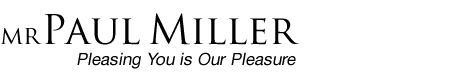
Great tips as always, Pat!
Just couple of things – first, after your dark slide, it is important that your next slide is not too bright. You don’t want to blind people, especially if the room is dark. Second, Pat, it would be really helpful if you put any links in the description box so people can just copy-paste them.
Thanks!
Awesome video! Do you recommend these tips for slides in an online course? For instance, would it be best to combo this slide format with more detailed PDF worksheets or notes or do you think this can only apply to in person speaking situations? Thanks!
Very nice job. I can’t begin to tell you how many terrible presentations I’ve had to suffer through. There is absolutely no reason that someone can’t create a a compelling presentation.
Just take a few minutes and watch a couple of TED X presentations. 20 minutes seems to be the sweet spot.
I have to say that when it comes to lectures and seminars, I actually do appreciate when the presentation covers all the key information and the lecturer makes it available for download or e-mails to all students, so I don’t have to take notes for every single thing they say. I even print the presentation if it’s extra valuable. I want to do this for my own students as well.
That’s why you also create a handout
@@crstube I find it unnecessary to create extra documentation when it can all be covered in the slides. My actual handouts are worksheets for practical assignments.
Thanks Pat. You always give awesome “value added” information. I genuinely appreciate all you do.
As a public speaking + communication coach, I have to say these tips are SPOT ON! I share them all with my students and coaching clients. I tell them that your slides are like your outfit when you go on an interview. It’s that extra something that shows your personality, but you mean business!
Great tips Pat! I’m creating my first really hardcore webinar with slides – this will really help me out!
Beautifully done, Pat, thank you! This has taken the mystery our of creating a KeyNote for me. Onward, and keep up the great work. Your tips have helped me so much and I share your site with my clients often.
Excellent presentation. Perhaps one of the most concise and informative presentation I’ve seen in a long time.
Brilliant! You’ve just forced me to redo my entire presentation. Not wasted time, you’ve shown me how much better it should and could be. Thank you.
This was exactly what I was looking for and more- a tutorial on how to create an engaging presentation. You didn’t waste any time. One of the best informative videos I’ve seen on any subject matter. Thanks for sharing.
Hey Pat, thanks for the great advice! You named two or three things that could be a gamechanger in my next presentation, so keep it up!
Absolutely loved the presentation tips! I have my first speaking gig in February and will definitely be using these xxx Can’t wait x
Great #presentation, Pat! I love the idea of a #roadmap and checking #slideShare for design inspiration is brilliant. I will probably implement an indented top-level outline on the left in my next presentation based on your advice. #presentationDesign
1 correct slide size
2 avoid bullet points
3 Topic + at least 1 support image
4 Choose a style that you like
5 Keep the text on the top
6 Show a “road map” (how far you’ve gone into the presentation)
7 Use graphs and tables
8 Higlight the most important portions of your slides
9 Go dark during story time (take people’s attention)
@@benjacoolen 🤔
avoid bullet point but you help him do it🤔
@@desmondchew1286 It’s so people don’t have to listen to that boring video lol
Bless you hehe.
thanks
After 25 years of making presentations, finally, I found you to show me the right way to succeed. Thank you Pat!
This was super handy, thanks so much! Very clear, easy to understand, and completely achievable.
Really great lesson here Pat I gained so many ideas of what and what not to do. I agree with slides being overpowering and I’ve been in enough conferences and such to recognize aspects of quality slides. One especially great tip I liked the going dark for stories. Thanks Pat heading over to get the info on the Lightbox trick!
Yay I’m glad you found the video!
These tips are definitely helpful if you want to “catch” the audience without the need of many hardfacts like financial ratios. But if you present in front of a class in university or in front of your colleges on the job, than there is much more information that a presentation need to cover.
I like point #6 – about adding information roadmaps. I haven’t thought about it before but that is super helpful especially for a long presentation – share with your audience where they are in the presentation. Thank you Pat!